Toolbar area
The individual toolbars can be turned on and off by right-clicking in the toolbar area.
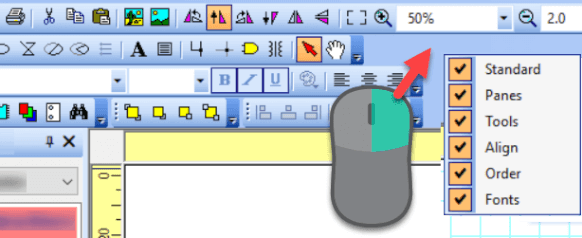
You can drag the toolbars to the left, right, or bottom edge of the main window.
The individual toolbars can be turned on and off by right-clicking in the toolbar area.
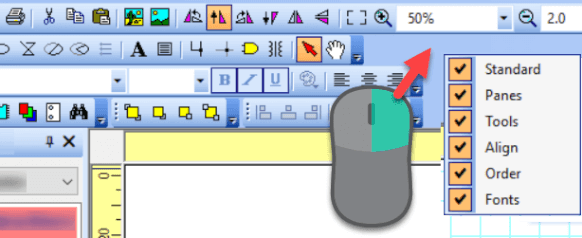
You can drag the toolbars to the left, right, or bottom edge of the main window.