Status bar
The status bar is located at the bottom of the main window.
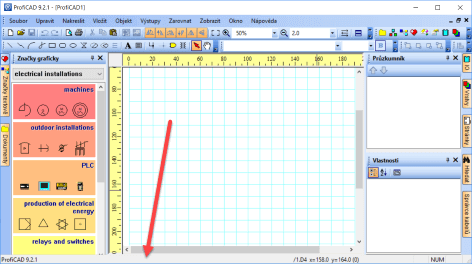
When dragging an object using the mouse, this information bar appears on the left side of the status bar:
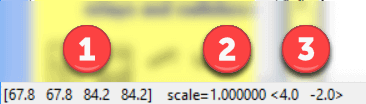
- Coordinates of the dragged object (left, top, right, and bottom edge)
- Scale of the symbol
- Change of position of the object in angle brackets
When moving the mouse over the drawing area, this information bar appears on the right side of the status bar:
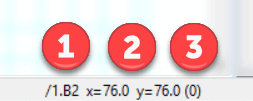
- Page name and page area in the format "/page-name.page-area"
- Mouse coordinates
- Name of the active layer in brackets