Search Symbols Panel
Pressing the space bar brings up a dialog box. Enter the search term into the text box
Double click a symbol to insert it into the drawing. Double click a folder (yellow rectangle) to display its contents. The name of the selected folder will appear at the top of the window
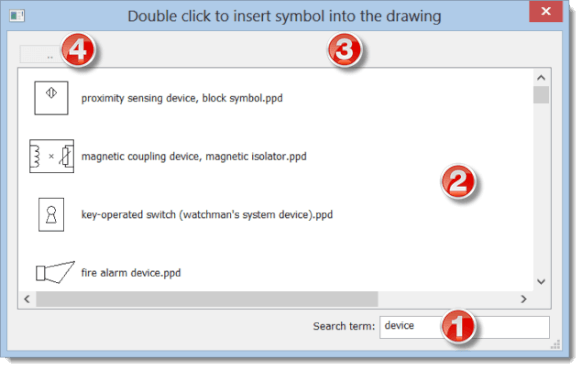
Right-click to display a context menu that allows two actions:
- view the folder of the symbol
- add a symbol to the Favorites panel