Customer Testimonials
We are a manufacturing and repair company, dealing with high voltage AC and DC test systems. We have been using this software for more than 5 years.
We started using it as it is simple to use and very capable as a schematic software, very easy to create symbols and comes with a comprehensive symbol library. We also found the BOM list as very useful.
The company Proficad is extremely fast in answering queries, and has fixed problems and added features at our request. Very satisfied with the product (we have a company license).
Chris Ewers
Advanced Testing Systems
15 Trowbridge Drive
Bethel CT 06801
USA
I need to re-draw all the schematic diagrams for our 1000 kW hydro scheme because the original drawings were very bad indeed. So, after looking around I decided on ProfiCad and I'm very pleased with it even though I have only used it for a few drawings so far and have not yet started the big task of the total re-draw.
I'm confident it will do the job efficiently and easily.
As an electrical contractor, who does lighting and power design for myself and others, Proficad has been my main program to use for ease of importing and exporting drawings, setting up electrical schematics, showing the physical representation of distribution boards and protective devices and what areas they serve.
Using the Layers facility to separate lighting, power, machinery and schematics has been very useful to stay organized. Proficad have been very willing to take suggestions for improvement and make the changes necessary. Highly recommended.
Peter B Hussey
PIR Reliant Ltd & Able Electrical Services
Weybridge, England
I have tried and used a variety of electrical drawing software throughout my career, since I found ProfiCAD, I have stopped trying to find a more affordable and user friendly program out there, this is it. It is a high quality software which is simple to use and simple to understand, you do not need a college degree to use it…
Once you get to understand the basic use of the program, to start creating a diagram is as quick as the program opens on your PC. The use of symbols and to create symbols is easy and fairly quick to add. We use ProfiCAD for all our new electrical upgrades and new electrical planning. I highly recommend this software to all who wants something affordable, high quality and easy to use.
Renier Marx
Chief Electrician
Africa Mercy
I was working on a project where I work. I was to replace an old mill drive system with a new one. I am not trained on AutoCad which is what all engineers use where I work now, and where I worked in the past. I was of the old school, trained on drawing board, with pencil, pen and paper. I could not afford AutoCad Electrical software for myself. The company I work for now had offered training but the training facility cancelled the training, twice.
The project was too large to complete with pencil and paper in time for installation so I sought out an easy to learn and inexpensive CAD software that I could use to produce good drawings quickly. I came across ProfiCAD and saw that I could try it for free. It proved to be exactly what I needed. It was easy to learn and intuitive. I was making finished drawings within a couple of hours. The finished results were very pleasing. I then bought the software so I would have full functionality, and used it to complete my project. The drawings turned out great. What was also nice was the provision to export the drawings to a format compatible with AutoCad so that out AutoCad trained people could work with them.
I was surprised that such a fine program as ProfiCAD could be obtained for such a low price. My results were, in my opinion, every bit as good as those I've seen others produce with much more expensive software.
Joseph Brown
Steel of West Virginia
USA
We have been among the first ProfiCAD users since the creation of the program. We use it mainly to produce wiring diagrams, however, it is also used for technical drawings of machine parts. For our purposes, it is a full-fledged equivalent to other CAD drawing programs and we are very satisfied with it.
Karel Kurz, P.Eng.
Commercial Director
OMAR AS, spol. s r.o.
Hrádek nad Nisou
I use Proficad for telecom building or rack layout detail, detail schematics, and project planning sketches, system block diagrams, etc., all Telecom (radio systems) oriented.
The program works just fine for me, I am NOT CAD trained. I was able to get through the learning curve for both basic CAD experience and the program itself within a reasonable amount of time, and now its an easy to use tool for me.
Robin Critchell
Field Engineer
Fountain Valley, California
I have owned ProfiCAD ver. 6.7.2 for several years and am very satisfied with it. The program can be used to draw diagrams (superb!), create graphical elements, labels, and many other options. An especially nice feature is the abilitity to insert photographs. Based on my own as well as other companies' experience, I wholeheartedly recommend it to anybody who does not own it yet. The price is also very acceptable, by today's standards.
Josef Franc - Electro-Services
Frýdlant
When I was searching for means to "paint" electrical heating diagrams (see sample) for our customers, the ProfiCAD software was pointed out to me. On account of the CAD in its name, I expected a price in a thousands range. Finding out about the actual price and all the functions of ProfiCAD was a big surprise. Another great plus is the technical support from the manufacturer in the event of any problems with installation or refreshing of drawings created in older versions. ProfiCAD can be heartily recommended to all who need a simple, high-quality program for creation of electrical diagrams and more.
Pavel Svoboda
CalorTech s.r.o.
Sládkova 1137
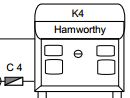
Some years ago I was faced with the problem of drawing diagram schematics of small installations manufactured by our company. Manual drawing is a lengthy process and so I sought a program that would meet my requirements. Among others, I found ProfiCAD, then in ver. 4. One of the few programs that could be used and tried in the Home version with only minimal limitations. After some time we bought a license (at a price that compared to other programs was more or less a symbolic one, considering the functions provided) and I am now utilising the program to its full capacity, with maximal satisfaction.
The program is "very simple", intuitive to use, the help is clear, well arranged and comprehensive! The author's support is precise, and frequent updates that continually improve and add new functions to the program make this program a full-fledged editor, and that not only for electrical schematics. Today I tackle extensive diagrams of various installations, which thanks to the support for multi-page documents with cross-referencing (ProfiCAD 7) becomes a child's play and fun!
Lněnička Miloslav
ADFORS Czech Republic
Version 6.7.1 (6.7.2) is installed in the computing classrooms and the students of the Technical Subjects Department have it installed on their own computers. ProfiCAD is used to teach technical graphic design in the section on electrical diagrams and to generate documentation in the Technical Practice - Electro course. The students use it in the preparation of seminar papers as well as B.Sc. and diploma dissertations. Within the framework of educational practices, its potential use for teaching in elementary and middle schools has been successfully tested. (We have used our license installed on the computers of the practicum attendees.)
Among the the advantages of ProfiCAD are simple operation and the capability for unlimited expansion of the libraries by the user's own symbols (for ourselves, we have added a set of symbols for distributor connection diagrams).
I consider an undisputable advantage of ProfiCAD its exceptionally favorably priced multilicense EDU version. The schools thus aren't required to pay for increased numbers of installations, renewal fees or updates. The cost of an upgrade to a higher version of the program is also exceptionally favorable.
doc. PaedDr. René Drtina, Ph.D.
Department of Technical Subjects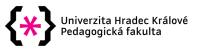
The >Elitronic corporation uses ProfiCAD in planning and design.
