Symbols and Favorites
Symbols Panel

The "Symbols" panel is used for inserting symbols into the schematic. The Symbols panel contains:
- a button for quick symbol search by name
- a list of main symbol groups
- a list of subgroups of the main symbol group
How to insert a symbol:
- After clicking on a symbol subgroup, the symbol palette for that subgroup will be displayed.
- At the top of this palette, there is a slider that allows you to change the size of the symbol previews.
- Click on the desired symbol. The symbol palette will disappear, allowing you to precisely place the symbol in the drawing.
- If you press the right mouse button, the symbol will rotate 90°.
- End the symbol insertion with the
Esckey.

Favorites Panel
The Favorites panel is used for inserting frequently used circuit symbols into schematics.
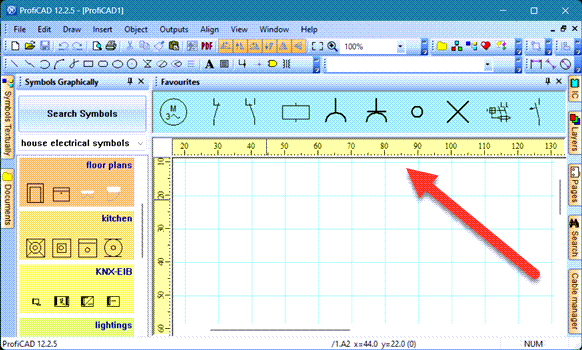
How to add a symbol to the Favorites panel:
In the graphical symbol palette or in the "Symbol Search" dialog window, click on a symbol and select the menu item Add to Favorites.
How to remove a symbol from the Favorites panel:
Click on the symbol and press the Delete key on your keyboard.