Panels
ProfiCAD provides several panels that facilitate common tasks. These panels can be dragged and docked to any side of the working area. They either auto-hide to conserve space or they can be pinned.

There are two small buttons in the top right hand corner of each panel.
- Pin: to pin the panel so it does not auto-hide.
- Cross: closes the panel completely. It can be re-opened by menu command
Show-Panelor using thePanelstoolbar.
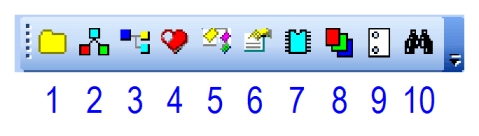
The panels toolbar contains these buttons:
- documents
- symbols graphically
- symbols textually
- favorites
- explorer
- properties
- integrated circuits
- layers
- pages
- search